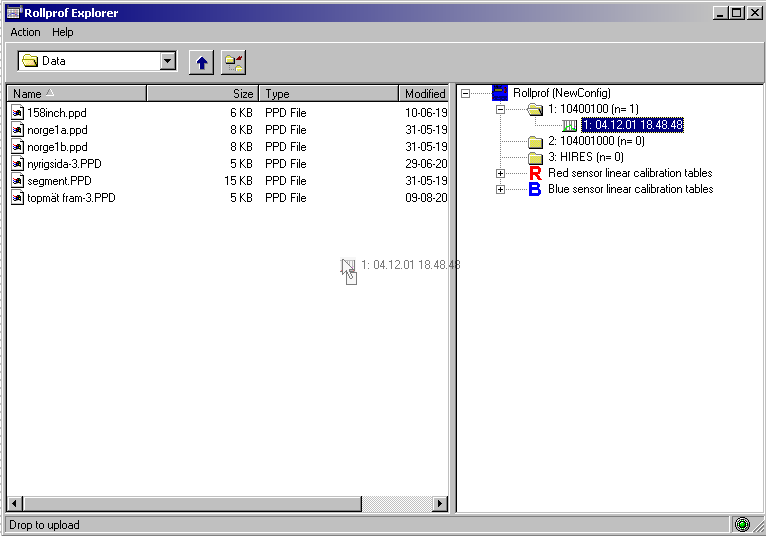After a Measurement
After a measurement has been done, it is time to reconnect the Rollprof to the computer and upload the data, i.e. move the data from the Rollprof to the computer. The word ‘data’ should here be taken to mean one or more measurements, all depending on the measurement parameters and the available memory in the Rollprof.
To upload the data, again open Rollprof Explorer and, in the right-hand pane, locate your measurements. Then simply drag (as in the picture) the measurements you want to the location where you want the data on your disk and drop the measurement there. That’s it, you’re now ready to have a look at what you have measured.
Want to see the RollProf Explorer in more detail? If so, click the image.